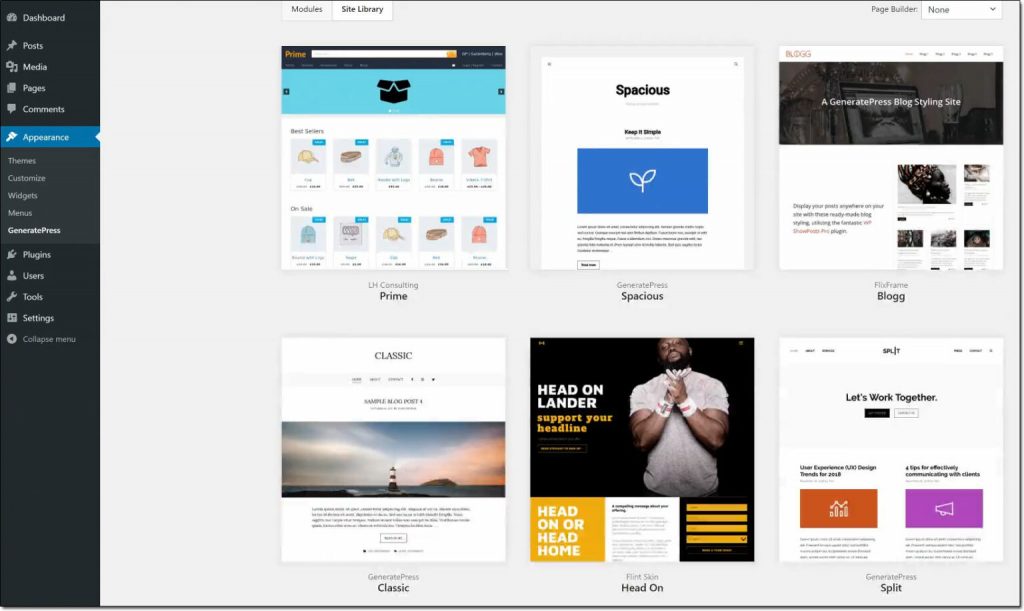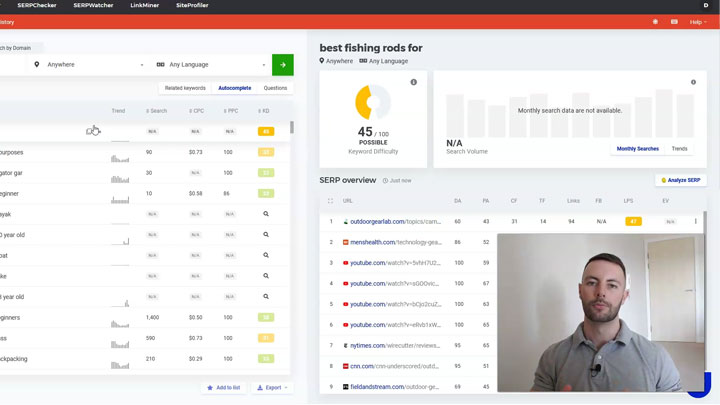35% of the internet is powered by WordPress & over 2.5 million people search for WordPress every single month.

But just what is a WordPress website?
And why are people so crazy about it?
In this blog post, I’m going to explain everything you need to know about WordPress, including how it works, why it’s so popular and why it’s being used by over 30% of the world’s top 1,000 websites.
Plus I’ll also show you how you can create a WordPress website for free (in just 5 minutes flat).
What Is a WordPress Website?
WordPress is what’s known as a CMS, which stands for Content Management System.
And whilst that initially sounds pretty technical & complicated, it basically just means that WordPress is something that makes it easy for people to create and edit websites.
You could almost compare it to the mechanics in a car.
The mechanics are all hidden away but they do their thing allowing the car to move & come to a stop without the driver even really knowing that they’re there.
On the surface, you forget about them… You just see the car.
And WordPress is similar because when you look at a website, WordPress is basically the mechanics behind it. You don’t notice it, but it powers the website behind the scenes.

You see, prior to Content Management Systems like WordPress, if you wanted to build a website you’d need to do it by writing code. It was a pretty tedious process.
Now, you can just install WordPress (which many web hosts enable you to do automatically) & you can simply create a webpage by “dragging & dropping” items in your web browser.
Drag an image here, drop some text there & hit “Publish”.
That’s literally how easy it is to create a webpage in WordPress.
As an example, take a look at the screenshot below:
That’s a screenshot of the WordPress admin panel & as you can see there are a bunch of different layouts (known as “Themes”) that you can choose from.
So creating a professional-looking website with WordPress is a breeze regardless of your experience because all you need to do is simply install WordPress & pick a theme.
Plus, you can switch between them as freely as you like.
It takes away the need for paying for expensive web design or web development & having to be a technical whizkid just to make small updates to the content on your pages.
WordPress makes creating (and managing) websites super-easy for anybody, regardless of their experience or technical know-how.
But There Are Two “Types” of WordPress Websites
Nothing’s ever straight forward, right?
The truth is that when people refer to a WordPress website they’re actually referring to one of two things, and to help you understand, I want you to think of WordPress as if it were an app.
You could go to pretty much any web host, purchase some web hosting & then have WordPress installed on the server which would enable you to create a WordPress website.
That would be your very own WordPress website (and that’s the important part). You pay for the web hosting, you have full control over the WordPress “app” you’ve installed.
That’s one version of a WordPress website.
The other version that people refer to, is a WordPress website created at WordPress.com.
You see, the creators of WordPress also provide their own place where you can create a WordPress website (which they’ve also happened to name WordPress – doh).
The difference with this type of WordPress website, however, is that you don’t have full control over it.
Sure, you’ll be able to edit the theme, the layout, the content, etc, just like you would with any other WordPress website… But WordPress.com keep control of the “app” itself.
This means that you could have (and will have) limitations imposed on you.
For example, if you go with option 1 & create your own WordPress website away from WordPress.com, you’ll be able to do what you want since you have full control of it.
However, if you create a WordPress website at WordPress.com you face some restrictions, such as not being able to upload custom themes & being restricted to only posting content to your website that falls in line with their terms of service.
So when people ask, what is a WordPress website? It could be one of those 2 things.
It could be a completely standalone installation of WordPress that somebody has installed & has full control over, or it could be a WordPress website created at WordPress.com.
Why Is WordPress So Popular?
I started this blog post out by telling you that 35% of the internet is powered by WordPress & over 2.5 million people search for WordPress every single month.
I also mentioned that WordPress receives more views each month than Twitter.
So you might be wondering, why is WordPress so popular?
Well, in short, the reason is that it makes life so easy for people to create, manage & customize websites, even if they have absolutely no technical experience whatsoever.
It’s SO flexible, you can do anything with it.
You see, WordPress has 2 primary core components named “Themes” and “Plugins”.
Themes are basically pre-built web designs that enable you to completely change the appearance of your WordPress website with the click of a button (without losing your content).
And “Plugins” are basically add-ons that you can use to increase (or even decrease) the functionality of your WordPress website.
So as an example, if you wanted to add some social buttons to your website for people to share your content, you could add a “social sharing plugin” with the click of a button.
Make sense?
And the main reason WordPress has become so popular and so widely used is that those additional Themes & Plugins can be created by literally anybody.
I could create a theme right now, and you could add it to your website with the click of a button.
Similarly, you could create a plugin, and I could add it to my website with a simple click, too.
This has resulted in so many themes & plugins being available that you can do pretty much anything to your website without ever having to pay money to a web developer or designer.
So WordPress helps you save time & it also helps you save money, and those 2 things combined have resulted in WordPress becoming massively popular all around the world.
It’s pretty much the “default” thing to build a WordPress on nowadays.
You want to build a website?… You install WordPress.
It’s just the “norm”.
You typically don’t even put a second thought into it, because you know that an installation of WordPress will enable you to do all of the things you want to, and still make it easy for you to manage your website further down the line.
Plus, it’s secure & fast.
That’s why more than 2.28 billion of the results in Google are actually WordPress websites.
And WordPress even powers over 30% of the world’s top 1,000 websites.
Pretty amazing statistics, right?
How Can You Create a WordPress Website?
Interested in getting in on the action yourself?
I don’t blame you.
It’s almost at the point where if you don’t have a WordPress website, you’re getting left behind.
And nobody likes to get left behind.
The good news is that creating a WordPress website is actually pretty easy, and with the help of my free guide, you could have your own WordPress website online within the next 5 minutes.
No kidding.
But first, you need to decide what type of WordPress website you’d like.
As I mentioned further up in this blog post, there are 2 types of WordPress websites.
You can have a self-hosted one (recommended) or you can create one over at WordPress.com.
The benefit of having a self-hosted one is that you have full control over your WordPress website. Nobody can tell you what to do with it or impose restrictions on you.
You also have the option to start earning money from your website with a self-hosted one.
My guide explains how to create a self-hosted WordPress website for free.
The second option, however, is to create one at WordPress.com. This will mean you’ll have restrictions imposed on you, and earning restrictions will be placed on you too.
But the second option isn’t all bad. In fact, if you’re just “dipping your toes” and never have any intention of wanting to make money, WordPress.com may be the easier option.
But I’ll leave that up to you.
If you’d like to go down the route of a self-hosted WordPress website & learn how you can create one for free in the next 5 minutes, you can check out my guide here.
Either way, whatever you decide to do I simply hope that my blog post here has been helpful & I hope that you now understand what a WordPress website is.
If you have any questions, of course, then don’t hesitate to leave them below.