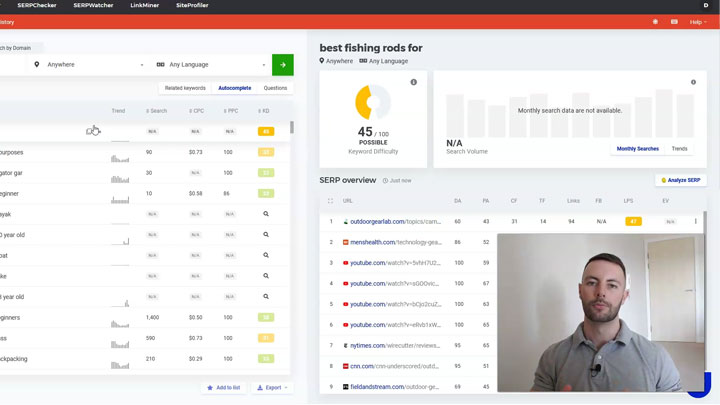If you’ve ever managed a WordPress site, you might have considered disabling right click. It sounds like a good way to protect your content, right?
But is it really necessary?
In this post, I’ll explore the reasons why some website owners choose to disable right click and whether it’s the right choice for you.
Why Do Websites Disable Right Click?
Many website owners disable right click for a few key reasons.
First, it’s often about protecting their content. By disabling right click, they try to make it harder for people to copy images, text, or other media.
Another reason is to prevent people from viewing the source code. This might be important for developers who want to safeguard their hard work and unique code.
And on top of that, some owners want to improve the user experience. Disabling right click can reduce distractions by preventing users from accidentally opening unwanted context menus.
But does disabling right click really achieve these goals? For me to answer that you’ll first need to understand how “no right click” can be bypassed.
So let’s take a quick look at that.
How To Bypass No Right Click
One simple method to bypass “right click disabled” is to use keyboard shortcuts. By pressing Ctrl+U on your keyboard, you can view the page’s source code directly.
Another method involves JavaScript. By disabling JavaScript in your browser settings, any restriction on right-clicking can be circumvented.
You can also use the browser’s developer tools. Press F12 or Ctrl+Shift+I to open developer tools, where you can freely inspect elements and access the source code.
And even if you were somehow able to block all of those methods, users can still simply take screenshots of your content, which no right-click disable feature can block.
Then, converting those screenshots to text is as simple as running them through some OCR software which there is a lot of freely available online.
Allow Right Click Browser Extensions
To make it even easier, there are browser extensions specifically designed to allow right clicking on sites that have it disabled. These extensions are widely available and can be installed in just a couple of clicks.
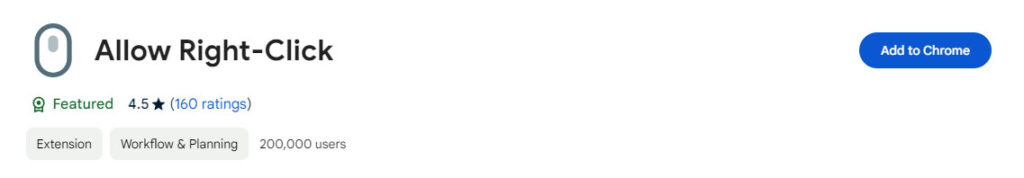
So, as you can see, disabling right click is not a foolproof method to protect your content.
Now, with that in mind, let’s take a look at whether or not you should disable right click.
Should You Disable Right Click on Your Website?
Disabling right click on your website can act as a minor deterrent against content theft. In some small instances, it may even help protect your images and text from being easily copied.
However, this approach often does more harm than good.
For starters, not everyone who wants to copy content is doing so maliciously. Some users might just be looking to take snippets of your content for citation purposes. By disabling right click, you risk frustrating these users, pushing them away from your site.
What’s more, is that these citations can lead to valuable backlinks. Backlinks are crucial for SEO and can help your website rank higher on search engines. By making it harder for people to use your content legitimately, you could be losing out on these opportunities.
In the end, the negative user experience and potential missed benefits make disabling right click more risk than reward. It’s often better to focus on creating great content and building a positive relationship with your audience.
How To Disable Right Click on a WordPress Website
If you decide to disable right click on your WordPress site, there are a couple of ways to do it.
Firstly, for those comfortable with a bit of coding, you can add a custom script to your theme’s functions.php file. Here’s a simple script to get you started:
function disable_right_click() {
echo '<script type="text/javascript">
document.addEventListener("contextmenu", function(e) {
e.preventDefault();
}, false);
</script>';
}
add_action('wp_footer', 'disable_right_click');Just paste this code into your functions.php file, and it will block the right click functionality across your site.
If coding isn’t your cup of tea, worry not. There are several WordPress plugins that can do this for you with just a few clicks.
Plugins like WP Content Copy Protection & No Right Click Images are popular options. Simply install and activate the plugin of your choice, follow any setup instructions, and you’re good to go.
Whether you choose the coding route or a plugin, the process is fairly straightforward. But remember, disabling right click has both pros and cons, so weigh your options carefully.
There’s also one other big drawback which I haven’t even touched on yet…
Does Disabling Right Click Affect SEO?
Yes, disabling right click can have an impact on your SEO because anything that affects user experience can, in turn, affect your search engine rankings.
Extra code used to disable right click might cause your website to load more slowly. Page speed is a crucial factor for SEO, and slower loading times can hurt your rankings.
Additionally, those annoying “right click disabled” alerts can frustrate visitors, causing them to leave your site earlier than planned. A high bounce rate is another negative signal to search engines.
And as I mentioned earlier in this post, by preventing people from copying your content for citations or references, you could be missing out on valuable backlinks. These backlinks are essential for improving your site’s authority and ranking higher in search results.
So, there you have it – that’s my personal take on whether or not you should disable right click on your website.
The reality is that if people set out to steal your content, they will find a way to steal it. So, instead, don’t waste time on those people & just focus on creating more & more great content. 💪
P.S. If you’re interested in more WordPress tips and want to learn how to earn from your website through affiliate marketing, be sure to check out Commission Academy, my free affiliate marketing course.