
Right?
Well, you’ve landed in the right place.
In this free step-by-step guide, I’m going to show you how you can create a website for free & have it online as soon as today (even if you’re completely brand new).
And I’ll also show you how you can begin earning money from it as well, with details on how you can scale the earnings from your website to any level you desire.
So grab a drink & get comfy, because here’s what you’re about to learn:
- How to create a website (for free)
- How to get your own domain name (if you want one)
- How you can begin earning money (which can ultimately become passive)
- And how you can get access to the best training, tools & support to see success
How To Create a Website For Free
Once upon a time, creating a website used to be a pretty difficult & challenging process, but now, thanks to website builder tools like SiteRubix, it’s super-easy.
In fact, in literally just a few clicks from now, you’ll have your new WordPress website live on the web ready for people to visit (and most importantly, ready to earn money from).
To get started, the first thing you’ll need to do is head on over to the SiteRubix website builder here.
(you may or may not need to create an account to get started with the SiteRubix tool, but don’t worry it’s free to do – so if you’re prompted to create one, do that first then come back here).
Once you’ve gotten access to the builder you’ll be shown the first step in which you’ll be asked what type of website you’d like to build, as shown in the screenshot below:
You can either choose to use a free domain for your new website, use a domain you already own or alternatively you go down the route of registering a new domain.
Now, if you want to go down the “100% free” route, then you’d need to select the free domain option.
This will give you a domain that looks something like “your-website.siterubix.com“.
That type of domain name is known as a subdomain.
The only problem with that, however, is that whilst subdomains are OK for “test” websites, they’re not really ideal if you’re serious about your website & want to make money from it.
Instead, a better option would be to register a domain which will give you a domain that looks something like “your-website.com” (like most domains your probably familiar with).
(notice there is no “siterubix” in the domain – this is your own domain).
Registering a domain will cost you around $15 per year, but if you have the $15 to spare then it’s a worthy investment as it makes your website much more trustworthy.
It’ll also make your life easier when it comes to making money.
Whatever option you choose, the next thing you’ll have to do is come up with a name for your website.
So, as an example, if I decided I wanted to create a website related to dogs & decided to choose the free domain option, I might call my website “Four Legged Friends” like this:
And it’s important to note here that whilst you can change your site title as often as you like, the domain name that you choose can’t be changed so easily (so think carefully).
Once you’ve figured out the name for your website it’s time for the next step, and this step is the fun step because it’s time to choose how you want your website to look.
The important thing here is to know that there’s no “right or wrong” with regards to what theme you choose – it’s simply a case of personal preference.
And as shown below you’ll have a LOT of choices:
So browse through the themes, pick the one you like (I personally like GeneratePress) & then once you’re ready, hit the “Build my website” button that appears.
You’ve Created a Website!
Yep, that’s right – after hitting the “Build my website” button you’ll have officially created your very own website, for free.
That wasn’t so hard, was it?
From there you’ll be provided with the login details so that you can make edits as an administrator & if you type the domain name into your browser, you’ll see how it’ll look to visitors.
You’re officially a webmaster.
Feel free to go brag to your family & friends, then come back here for the next section when you’re ready to learn the basics of customising your website & “making it your own”.
How To Customize Your Website
The good news is that the free website you just created is what’s known as a WordPress website, and WordPress websites are extremely highly customisable.
You can pretty much do just about anything you want with them.
And because WordPress websites are so popular, there’s absolutely tons of freely available training online which will help you to get your website looking exactly how you want it.
To help you out, I’ve compiled a list of pieces of training that cover the things you’ll most likely want to do right away below:
- Setting Up Your Website
- Creating Content on Your Website
- Adding Custom Menus To Your Website
- Changing Themes (if you decide you don’t like the one you chose during the setup)
But one thing I will stress is that you shouldn’t get too caught up on trying to get your website to look perfect because realistically, how it looks isn’t super important.
It doesn’t need to look great to make money.
It just needs to be simple & easy to use.
And that brings me onto the next section, the section that you’ve likely been most eager about getting into…
How To Earn Money From Your Website
There are 2 primary ways that people earn money from their websites, which are as follows:
And if you like, you can even use a combination of both (though ultimately it’ll be affiliate marketing that provides you with the highest income).
You could also go down the route of selling your own products, too – but that can get pretty complex since it requires integrating payment processing & order handling, etc.
I’m all about doing things the easy way, and as far as I’m concerned, affiliate marketing is the easiest way.
But in order to begin making money from your website, the first thing you need is visitors.
If people aren’t coming to your website then it won’t matter what you do, you won’t be able to make money. Visitors are a requirement in order to see profits.
So how do you get visitors?
Well, there are a number of ways – but again, I like doing things the easiest way & in my opinion, the easiest way to get visitors to your website is through something called search engine optimisation.
This basically involves leveraging search engines like Google, Yahoo & Bing to get unlimited visitors sent to your website, at absolutely no cost whatsoever.
You see, when you create content online search engine likes Google automatically discover it & list it within their results as an option for people to click on when they search for something related to it.
So going back to my dog website example from above, if I built a dog website & wrote an article outlining what I believed to be the best dog toothbrushes, Google would detect it & list it within their results whenever somebody searched for something related to “dog toothbrushes”.
Here’s a real-life example:
And once it’s listed in the search results, you’ll begin getting visitors to your website which then gives you the opportunity to make some money.
You display an advert to them or promote a product to them, and you can get paid.
For example, most online companies (even companies like Amazon) have things called affiliate programs through which you can promote their products for money.
Here’s a screenshot of Amazon’s program, which is named Amazon Associates:
If you promote a product & somebody purchases it, you get paid a commission.
Pretty cool, right?
And that’s exactly what the creator of that “dog toothbrushes” page shown in the example above is doing.
Take a look:
As you can see from the image above, next to each of the dog toothbrushes listed on that page the creator of the page has added an affiliate link which takes the visitor to the product page on Amazon.
This means that if the visitor clicks that link & buys something, the creator of that website gets paid a commission, all from a small one-time effort of initially creating the page.
And those commissions could continue to keep coming in every day for many years to come.
For as long as the creator keeps the page active, he (or she) has the opportunity to keep making money.
And that’s why search engine optimisation, combined with display advertising and/or affiliate marketing is my favourite way to earn money online – because it can ultimately provide you with a completely passive income.
And who doesn’t love passive income?
Display advertising works similar to affiliate marketing, too, only that instead of getting paid commissions on sales, you simply get paid either each time an advertisement is viewed or clicked.
Commissions from sales tend to pay a LOT more than views or clicks, though, as you can likely imagine (so that’s why affiliate marketing tends to work out more lucrative).
But as I mentioned a little further above there’s absolutely nothing stopping you from running both things in combination with each other on your website, as many people do.
And it’s a pretty powerful method, to say the least, as it’s not uncommon for affiliate marketers to find themselves earning as much as 5-figures (or more) per month.
There’s literally no cap on the amount you can earn. The sky’s the limit.
The harder you work & the more pages you create the more money you stand to make, meaning that you can scale it to literally any level that you desire.
How Can You Get Started With All This?
The best place to get started with affiliate marketing & to get access to all of the tools, training & support that you need to see success with it, in my opinion, is Wealthy Affiliate.
Wealthy Affiliate explains the process of affiliate marketing in more detail & explains how you can find lucrative affiliate programs to promote on your website.
It also delves more into the importance of building your website around something known as a “niche” which will drastically increase your chances of seeing success.
So if you want to put what I’ve talked about above into action & actually begin earning money from your website then I’d highly recommend you check out Wealthy Affiliate.
Or alternatively, you can even check out my own free guide right here.
But whatever you decide to do, I hope that you’ve found this post insightful & hopefully it’s shown that yes, it really is possible to create a website for free & earn money from it.
If you happen to have any questions you can feel free to leave them below & I’ll be sure to respond back to you as quickly as I can.
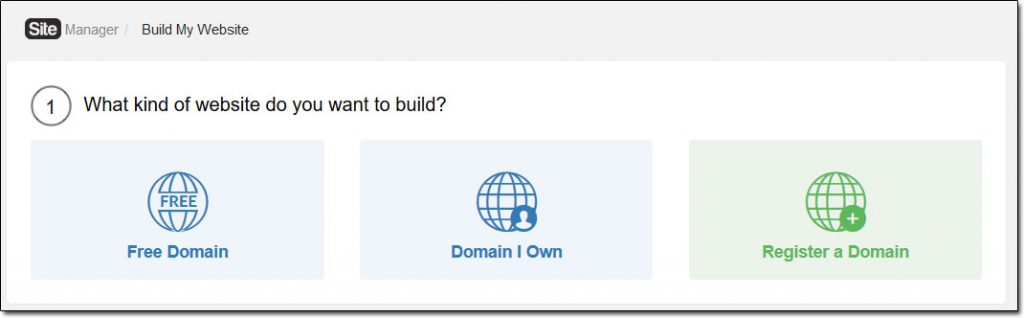
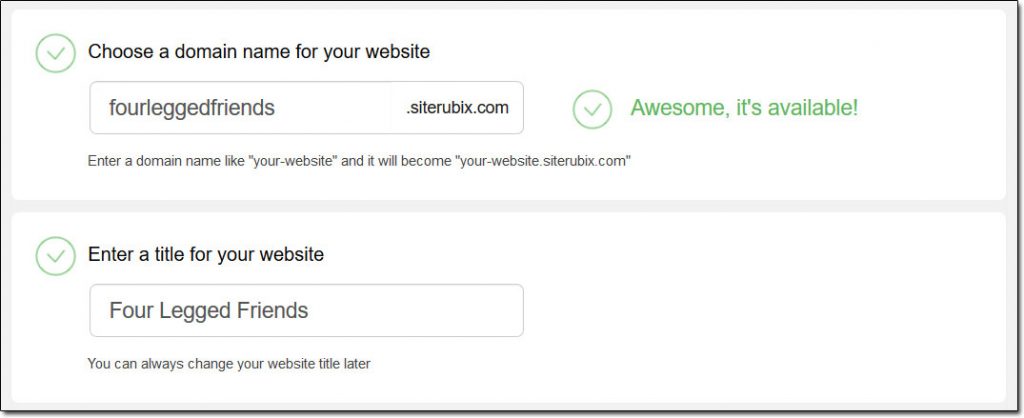
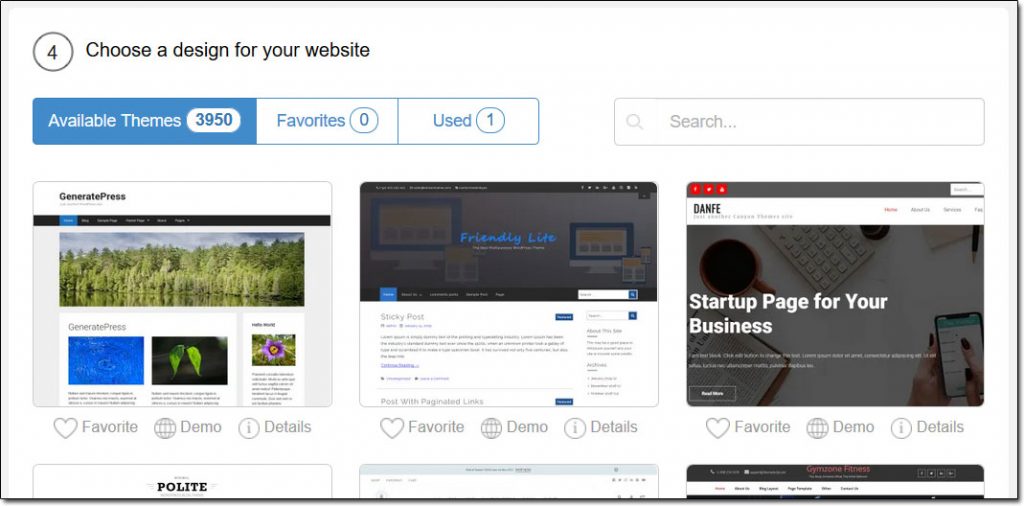
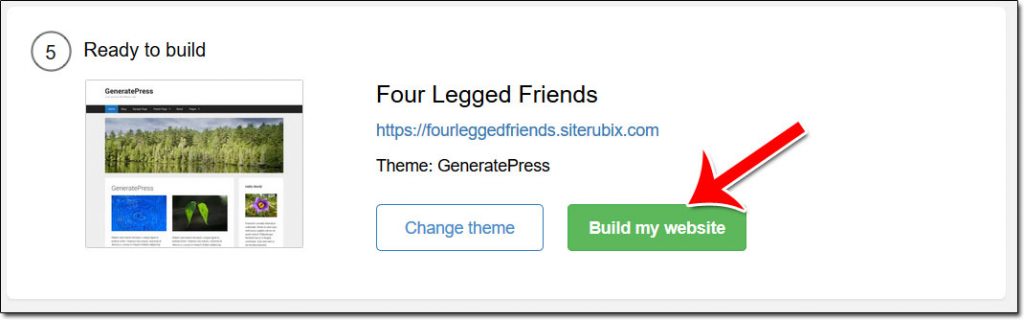
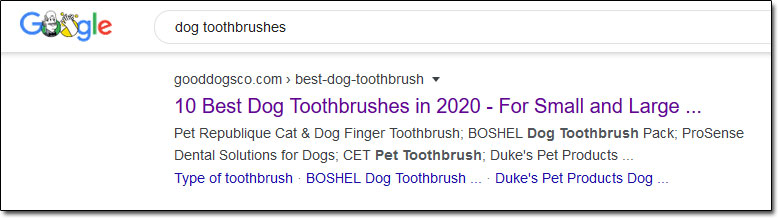

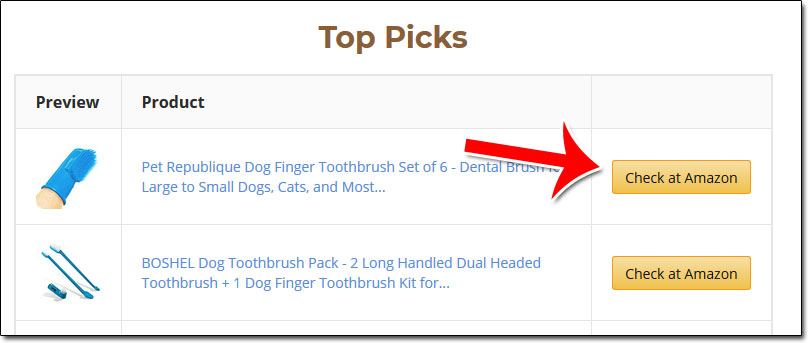


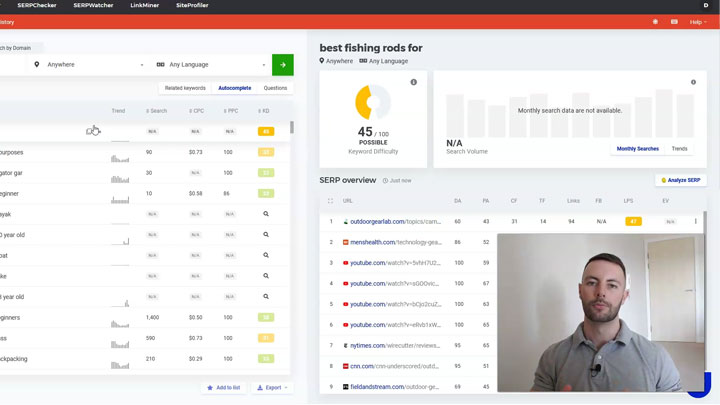

This guide is very helpful… Oh how I wish I could make my own website and earn money being my own boss
You can Janette, anybody can do it providing you’re willing to put in the work 🙂
I love you guide..but my problem is what the site will me about…. really have no idea…
Hi Kate, for some inspiration, here are 5 simple websites that make lots of money.
So impressed with your guidelines….
Thanks so much Justus! 🙂
Agree
Okay thanks but after I got my website up what do I do now
Simply follow the next steps in my guide above 🙂
Hello, I skimmed through all the stuff about how easy to create a website is. I intend to go straight into Affiliate Marketing. My problem is I want sell all kinds of products that apeal to me to make money. Does it mean I will need to create 3 websites for example, Home Business,Weightloss & Personal Development. After you answer I will proceed to the next concerns
Yes, Francis – you should build a separate website for each particular niche subject that you wish to pursue (here are some examples of simple niche websites that make money). The reason for this is because it will then be easier for you to promote things to your audience since you will know exactly what they’re looking for. The more targeted the website, the better… However, I wouldn’t ever recommend starting out with multiple websites. Instead, you should pursue just 1 website & only branch out into creating new ones once you find success & gain momentum with your first website. The reason I say that is because it’s easier to find success by channelling 100% of your efforts into something, than 50% of your efforts into multiple things.
Do you also assist people who are just beginners who may not handle this on their own . I wouldn’t mine if you can please
I’m always more than happy to assist 🙂
hey, this is nice I love your review it is so helpful. but I have a question which is: instead of having multiple websites, for different niches, can someone build one with multiple pages in it where he can display different niches? looking forward to getting an answer.
Technically you could, but in practice you wouldn’t – you would build separate websites for each niche. The reason being is that you want to build a targeted audience & if your website has things related to all different niches your audience for that website will not be targeted so it’ll be difficult to determine what to promote to each individual visitor.
If you want to be an affiliate marketer without pay, where do I start and do ?
Start right here with my free guide.
Hi Dale, your review is absolutely helpful, love it. How do I upgrade to premium, you know like making it my domain, after getting the free domain?
I’m glad you found it helpful, Henry. To upgrade to Premium I believe you just click the “upgrade to Premium” button, did that not work?
Wow!
I will give this an honest try. No upsells right?
I will be in touch.
Glad to hear you’ll give it a go and nope, if you want to do it for free, this is how to do it 🙂
Bro it not free, imagine to have access to your own domain name which is highly important you will have to pay 47$ imagine, even some powerful host isn’t that expensive, not worth it if you ask me.
It is free, that’s why the article is titled “how to create a website for free”. Also, whilst a domain doesn’t cost $47 (unless it’s a Premium domain), at no point did the article claim you could get a domain for free.
Do you have instructions on SEO somewhere already? If not, could you provide information on the best way to apply SEO to the website I create and how to keep it at or near the top?
You can find instructions for SEO in the Commission Academy course. Hope that helps 🙂
Don’t you have to register your business name at least partly for tax purposes? And what about a business license?
This will depend on which country you’re located in. Typically, a business name does not need to be registered until you generate revenue (unless you want to register it sooner to claim expenses). However, you should seek advice from a financial professional regarding that matter.
Hi Dale, thank you for the information I really needed to make a decision today. A friend asked me to join her in this company you spoke about, and you showed me why NOT to join her. I also loved Wealthy Affiliate a few years ago. I learned so much and can easly say it was one of the best things I did online.
You’re very welcome. And that’s great to hear, glad you enjoyed it 🙂
Am not receiving my money
What money?