CPALead is an awesome way to make money online. If you’re not familiar with CPAlead, basically they pay you for getting people to “do stuff” hence CPA which stands for cost-per-action. This could be anything from getting someone to sign up to something, complete a survey or install an application.

It’s great because not only do they offer high payouts (for me usually around $1 to $20), but they convert really well too since their offers give the visitor an incentive to actually complete the offer.
Various monetization options.
Not only do CPALead offer high payouts & great adverts but they also offer a wide range of ways you can monetize your traffic.
Here’s an example of just some of their widgets:
- Content Locker
- Download Widget
- Link Locker
- File Locker
- Exit Traffic Tool
- Banner Tool
There always adding new widgets & offers onto their website but I’ll explain what the ones I’ve listed above (my favorites) are:
Content Locker.
Basically you can lock a page on your website & require that the visitor completes an offer in order to gain access. There’s a lot of money to be made with this widget but it’s important to make sure the content on your page is valuable enough to make sure that the visitor will stick around and complete the offer otherwise they’ll just leave your website.
Download Widget.
With this widget you can lock a file & require a user to complete an offer before they can download it. For example you might have an e-book & rather than selling it you could offer it for free but lock the page & require the user to complete an offer in order to download it.
Link Locker.
You don’t even need a website in order to use this widget, basically you can lock any link you want. So let’s say you’ve found something on the web, you can lock the link to the page using CPALead’s link locker and require people to fill in an offer before they’re redirected to the link you locked. You could post your locked link on social media etc & drive traffic through really easily.
File Locker.
This ones similar to the download widget mentioned above however with this one you don’t need your own website.
Exit Traffic Tool.
One of my favorites – with this one you can make money from the people that are leaving your website. When they go to leave they’ll be prompted with an offer which is a bit intrusive but since they were leaving anyway who cares right?
Banner Tool.
Fantastic banner tool – you can choose non-incentive or incentive banners (I love incentive banners!). It can act as a normal banner whereby it’s basically an image on your page, or you can choose to have it slide in from one of the sides of the page – I find the slide in banners convert extremely well.
Free Training:
Control your offers.
One of the best things with CPALead is that they give you full control over your offers – you can pick and choose which ones you want to display. You could base this on a variety of factors such as best converting, highest paying or ones most relevant to your niche etc etc.
Here’s an example of all the different offers they have available:
So how do you make money with CPALead?
Making money with CPALead is so easy because of 2 reasons really. Firstly, they give you incentive offers so getting a user to complete in your offer is straight forward. Secondly, they have a community where you can chat amongst each other and discuss which methods are working best.
Plus they actually have their own marketplace where other members have written guides that you can buy. You can read reviews from other members & judging by the reviews you can tell which guides seem like they might work best & be helpful to you.
Basically when it comes to CPALead it’s all about finding something that someone really wants access too, so much so that they’re willing to complete an offer in order to get it. These things include things like:
- Ways to make more money
- Ways to quit smoking
- Trending things (e.g. leaked pictures)
etc etc.. I’m sure you get the idea.
Once you’ve found something it’s simply a case of just driving traffic to your page which is really easy, and you can read one of my guides on getting traffic here. That guide refers to getting traffic to your blog, but it can also be used to get traffic to your CPALead website quite easily.
Already have a website?
If you already have a website I’d definitely recommend implementing the exit traffic tool or at least trying it to see how it converts with your visitors. Making money from people who are leaving your website is a great way to boost your websites revenue without being too intrusive to your regular visitors.
Furthermore I’ve found their banner tool to work extremely well, especially the sliding one. For me it averages payouts of around $1 per submission but being an incentive offer it received an awful lot of submissions on my website.
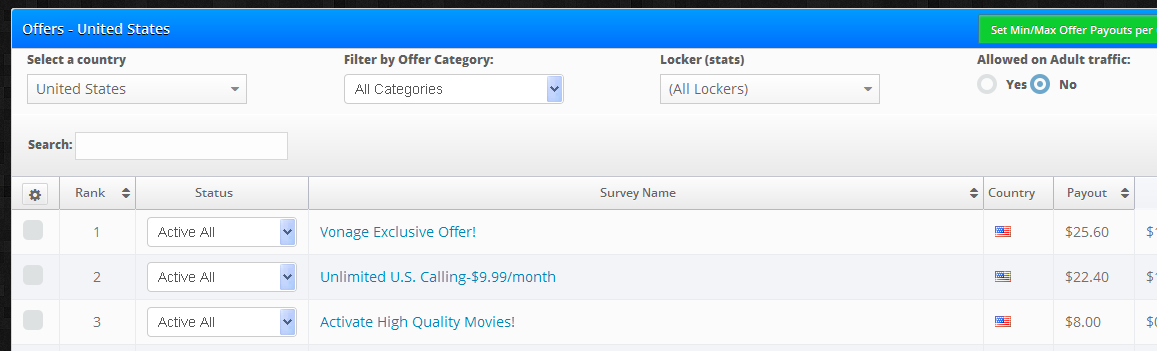

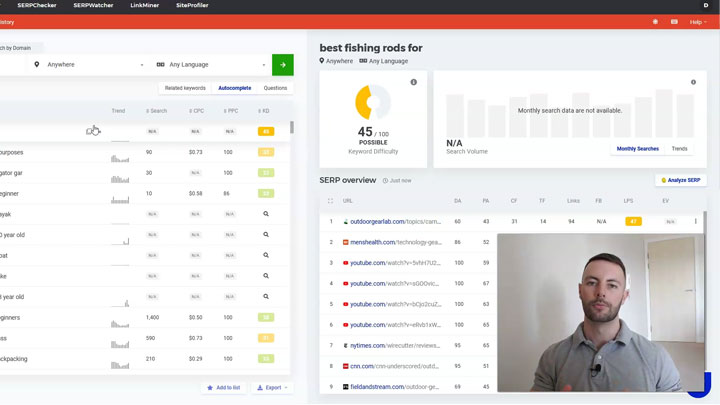

As i was very confused about cpalead, i came to know about your article.. Like it bro…
thank you
for your valuable post
Hi Dale…your blog is A+..Please send me an email.
Your post is very helpful to the beginner.
I would wonder if you can give more information about how to make the offer
after I created a content Locker, or how to make the link work between the content locker page and my webpage. Do i select the offer and past that link code into my website and the content locker at the same time ?
Thank you
Peter.
With the content lockers, all you do is create the content locker inside CPALead and then add the code they provide to the HTML section of your webpage… then when somebody visits that webpage in their browser they are prompted to complete your offer before they can view the page.
Hey Dale, cool article. My question is what is the action they are paying for? I see alot of weight loss offers with big pay outs (raspberry ketone type offers pay over $30), do these require people to buy something in order for you to get paid, or just fill out the long form?
Its rather confusing because none of them mention what the actual conversion point is. Thanks in advance for your answer.
Hi Jay, it’s been a while since I’ve done anything with CPALead as I’ve been focusing my efforts elsewhere lately. I couldn’t comment on what type of offers they run now, but previously I know that they did run all sorts of different offers such as pay per app install, pay per survey etc. $30 is certainly a high payout so I would say it’s most likely that they’re paying you for getting somebody to purchase something or sign up to a subscription service. There is a section in CPALead where you can review the offers, filter which ones you want to display to your users & demo them – you should be able to find out from there what the conversion point is. Hope that helps.
Thanks! I am with cpalead since a while, but I’ve not tried all the tools they offer yet.
hi dale can you tell me.
Have people pay for that offers?
Cause I see many offers like this they required cc details.
Please can you send me email about this.
I m waiting…
Hello – there are different types of offers within CPAlead. Some users have to pay, others they don’t – you can adjust which types of offers display on your widgets using the settings inside CPAlead. Offers that users have to pay for generally pay out more, but can be harder to convert… It all depends on your traffic 🙂
Hi Dale, very nice post. I liked the redirect to your traffic sources. I also joined your Blog and Bank site. I would love to partner with you on some of the training modules that aren’t finished yet. I to have a training program but haven’t monetized it like you have. So instead of me monetizing my training I would promote yours as it looks much better than mine. I believe if you finish those modules you will have a more professional looking site. I can also help you with training questions like setting up campaigns in Aweber or other CPA platforms and how using a rotator can help with testing landing pages as well as sales copy. I am full of information and would love to start using it. Tell me what you think.
Rey
Hey Rey, thanks for your comment. I’d love to hear more about your training, maybe get a sample too. I think it would bring a fresh approach to B&B having more than one person deliver the training, and also I’ve got some really big things planned for it too. Feel free to hit me up via the contact form on this website and send me a direct email with more info, I’ll be looking forward to hearing from you.
Hi there I have a website using WordPress and currently use a cpa content link although I can’t find their exit tool and have no idea how to implement it. Any chance u could run me through it? Would be much appreciated thanks
Hello Tony, I just took a look inside CPALead’s back office and I can’t find it either. It’s possible that they’ve removed it as they now offer a whole bunch of a new implementation methods – I’d suggest reaching out to their support & asking the question there. Sorry I couldn’t be of more help.
Hi Dale,
Thanks for this wonderful post on CPA, actually I just joined today and hoping I get as much results as possible.
Nice Blog you have up here buddy!
Thanks for the comment Prosper, glad you stopped by & I wish you the best of luck with CPALead 🙂
Hi Dale!
I appreciate your write up. It’s an eye opener. Please I want to do “Download Widget” CPAlead because I already have an E-book. Can you guide me on how to do it? Am a newbie though.
Hi Peace, thanks for your comment. CPALead has additional guidance on its website about how to implement the widget – it’s a little outside the scope of this article.
yes, i am cpa publisher too i want to know any particular forums so that i can post my affiliate lins over there to make money from cap lead
than you
best regards
That’s called spamming, I’m afraid I can’t endorse such a tactic.