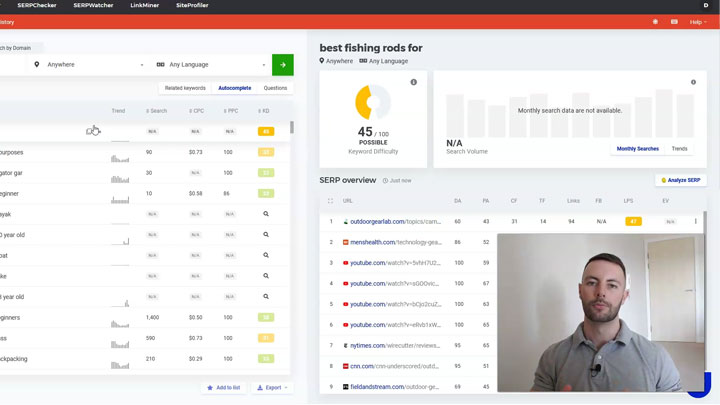But chances are, there’ll be one thing you often overlook.
Affiliate link hijacking.
For some affiliates, affiliate link hijacking can cause serious problems for their revenue, especially if they’re promoting products from very popular websites (such as an Amazon).
But you might be wondering, just what exactly is affiliate link hijacking? And most importantly, how can you avoid it?
The good news is that you can rest assured you’ve landed in exactly the right place to find out.
In this blog post, I am going to be uncovering everything you need to know about the shady world of affiliate link hijacking & I’m also going to be sharing a quick, 5-minute fix for protecting your links.
Hint: If you’re currently a victim of affiliate link hijacking, you could potentially see an almost immediate increase in revenue after implementing the fix shared in this article.
What Is Affiliate Link Hijacking? | How Can You Avoid Affiliate Link Hijacking? | Important Considerations | The Bottom Line
What Is Affiliate Link Hijacking?
First, to understand how affiliate link hijacking works, you must have a proper understanding of how the typical affiliate purchase process works.
So let me quickly explain…
The typical affiliate purchase process involves an affiliate promoting a product or service via a special link which contains an ID that is unique to them, known as an affiliate link.
As an example, the simplest of affiliate links could look something like this: productwebsite.com/productname/?affiliateid=123
You can see that it’s a link to a product, but it’s tagged with an affiliate’s ID. This means that if a buyer clicks through that link & then proceeds to make a purchase, the sale will be tracked to the referring affiliate.
And in that particular instance, it will be tracked to affiliate “123”.
So as a result, affiliate 123 would be paid a commission from the sale in return for promoting the product.
Make sense?
But depending on how the affiliate promotes the link, it could bring a problem for them in terms of affiliate link hijacking.
You see, as you can likely imagine, there are many affiliates that are desperate to earn commissions & they also want to try to earn as many of them as they possibly can.
Some affiliates do everything the right (and honest) way…
But unfortunately, there are some others that just “hijack” off the back of those good guy’s efforts.
And there are a couple of ways that they can do this, but primarily they do it by creating software that can actually remove the ID of the affiliate from the affiliate link & then replace it with their own.
So as an example of this in practice, let’s say Jason (a made-up person) creates a website & promotes products on it as an affiliate.
Sarah (another made-up person) discovers his website & clicks through one of his links to buy a product that Jason was promoting.
Jason *should* earn a commission, but unfortunately, Sarah (without her knowledge) had some software on her device that replaced Jason’s affiliate ID with the ID of the hijacker’s affiliate account.
This means that although Jason did all of the work, the hijacker stole the commission… Without Jason OR Sarah knowing.
Not good.
But thankfully, as you’ll see in the next section below, there’s a pretty easy way that Jason can fix the issue & better protect his links being hijacked in the future.
Free Training:
How Can You Avoid Affiliate Link Hijacking?
As mentioned in the previous section, affiliate link hijacking involves software on a user’s device switching out the ID of the affiliate from an affiliate link with the software creator’s own affiliate ID.
This means that instead of the true affiliates getting the commissions for the sales they’re generating, the creator of the software simply steals them all instead (without anybody ever knowing any different).
And the software could be something such as a free browser toolbar that was once downloaded or it could simply be a program that has installed itself without the user’s knowledge & runs in the background as they surf the web.
Either way, it’ll do the same job. It’ll look for affiliate links & switch out the IDs…
But the good news is that generally, the software will follow a set of preprogrammed rules. Meaning it’ll look for predefined links, such as links to the eBay.com website, for example.
This means that you can protect your links by using a technique known as link cloaking.
Link cloaking is a very simple concept that involves masking the destination of your links through the use of a redirect & there are many freely available tools & plugins that can enable you to easily mask your links on the fly.
So as an example, let’s say our uncloaked link looks like this: ebay.com/productname/?affiliateid=123
Our cloaked version could look something like this: mywebsite.com/go/ebayproduct
At a glance, the cloaked version just looks as if it is a link to another page on your website, but upon the clicking the link, the visitor will be automatically redirected to the destination URL (which in this instance would be the eBay product).
Most importantly, the affiliate ID has now been masked.
This means that if the visitor did indeed have affiliate link hijacking software running on their device, the software would fail to find & replace the link – meaning it would be safe from being hijacked.
And yet at the same time, because the link just redirects to the original affiliate link, the person that was promoting the link would still be eligible to earn their commission as normal.
FYI, two of the most widely used WordPress link cloaking plugins are ThirstyAffiliates & PrettyLinks.
If you don’t use WordPress, you could opt to leverage a third-party cloaking service instead, such as Bitly (a service that you’ll have no doubt already heard of & seen around the web).
But wait up, because before you rush in & start cloaking all of your links there are some important considerations that you need to take into account.
Important Considerations
For protecting affiliate link hijacking, cloaking links is fantastic… However, it doesn’t come without drawbacks.
Loading Time
Every additional step you put between the visitor & the final destination increases loading time & if your website isn’t highly optimized, adding a simple redirect could cause an extra delay in loading time.
If that delay is long enough, the user may abort the process & that would result in you losing out on a potential sale. So if you are masking links, make sure you test the speed of loading the link via your masked URL compared to visiting the link directly.
Your Affiliate Programs May Not Approve
Cloaked links make it more difficult for affiliate program owners to determine the source of your traffic & so as a result, it’s common to see companies disallowing the use of cloaked links.
For this reason, you should check the terms of your affiliate program or reach out to your program manager to make sure cloaked links are allowed before you use them.
After all, the loss of an odd sale is nowhere near as getting banned completely.
Users May Not Click
Ultimately, a cloaked link is a hidden link & the user cannot be sure of the end destination. I myself am always warier when clicking cloaked links & I will only click them if they are published by a reputable source.
If your website is new or not trustworthy then cloaking your links may result in a drop of clicks as users may be wary that the link may have malicious intent or take them to an undesirable page.
Potentially Bad For SEO
Stripped back to basics, SEO is all about user experience. Search engines want to provide the content that provides the most helpful, relevant content to the query being searched. They also want to make sure that the reader has a good experience as well.
Is cloaking URLs good for user experience? No, absolutely not.
Whilst it may only seem insignificant, it *hides* the destination from the user & in many cases this can be pretty darn annoying. Does that mean cloaking is bad for SEO? There’s no definitive answer, but it’s definitely not the best practice in terms of user experience.
And if it ain’t good for user experience, it ain’t good for SEO… That’s always been my logic.
You Might Also Like:
The Bottom Line
Cloaking your affiliate links through the use of a WordPress plugin or third-party service can provide an easy way to protect yourself from affiliate link hijacking but unfortunately, it doesn’t come without drawbacks.
If you’re the owner of a large website with links to common marketplaces then it may make sense to cloak your links as the potential for affiliate link hijacking could be quite high.
However, if you’re just running a little website or have a larger website but promote more obscure products or services then you may just wish to use direct links to make for a better user experience.
Ultimately, however, it’s up to you. There’s no real “right or wrong”.
But there is one other huge benefit of cloaking which is that it makes your links much easier to manage. For example, by creating a redirected version of your link you can centralize it meaning that if the link ever happens to change, you only have to update the redirect as opposed to having to update all of your posts where the link appears.
And in terms of stopping affiliate theft, cloaking is definitely the best protection.
Regardless, whether you decide to cloak or not to cloak, I sincerely hope that my post here has helped you better understand affiliate link hijacking & the best method for avoiding it.
If you still happen to have any questions or comments, don’t hesitate to leave them below.